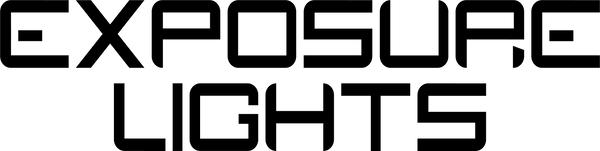FAQ's
What is Reflex Technology
Reflex automatically adjusts the light to provide boosted output when riding hard and fast then intuitively dimming for the slower sections such as climbs. This is all to optimise battery capacity, to provide extra light when needed and save it when not required. Reflex achieves this by using data from 3D digital accelerometers including gyroscope and thermistors. It continually analyses the data to make seamless adjustments to benefit the rider, probably better than the rider can. It is a form of artificial intelligence. The selected run time will be achieved by averaging the output over the period.
What is ReAKT?
ReAKT technology uses ambient light sensors to intelligently adapt the output, to keep maximum contrast to your surroundings, at all times. So, whether you are riding across the city with sporadic street lighting, or through the filtered sunlight of country lanes you can ride with the peace of mind that you will be visible from over a kilometer away. Additionally, with the use of accelerometers flares up automatically under braking – warning others behind when you are slowing.
What is Peloton mode?
Peloton mode utilizes our ReAKT technology. Ambient light sensors located within the lens register when a front light of a rider is present behind, triggering the light to then dim down to avoid blinding those on the wheel. Developed specifically for group rides where you’re constantly changing position in the pack, your light will effortlessly dim when you’re on the front but automatically flare back up if you reach the back.
What is TAP?
When the trail’s unforgiving and you need more power, our TAP enabled lights give you the ability to change the output by a simple tap to the light body for rapid fire mode change, without the need to locate a button.
How is the Road Specific Beam different?
The Strada range of lights both feature the same dual lens to deliver the optimum beam pattern for road cycling: A spot beam is used to throw light ahead to light the road surface and can be dipped with a bar mounted remote switch, whilst the wide lens shines to the edge of the road by emitting a flat beam.
I would like to know more about the technologies used
Visit our technology section to read full descriptions on all Exposure Lights technologies.
Battery/Charging Issues
Will my light charge from a power bank?
Note, there are many different USB power banks on the market, and we cannot test all of them, because of this we cannot guarantee your power bank will work with our lights.
USB-C MODELS
Our lights charge at up to 18W (9V 2A) but USB PD (Power Delivery) can supply up to 240W depending on the cable and the device.
It is recommended that a power bank with USB-C PD, that can output at least 18W, is used. Power banks can be used on the go and our USB-C lights support pass-through charging. A power bank can be used on a light with a low battery in low output modes, at the same time (4 hour modes or greater). When running a power bank in the maximum REFLEX 2.0 setting (Program 1, HIgh) the max. output may be compromised. This is because charging and running the LEDs at the same time generates a lot of heat on the main PCB and our ITM (Intelligent Thermal Managemnet) system will kick in. For high output modes (REFLEX 2.0 and 2-hour modes) for the MaXx-D 17, Sixpack 15, Toro 16 and Race 19, it is recommended that a power bank is used in conjunction with a fully charged internal battery.
NON USB-C MODELS
In most cases you should be able to charge you light using a power bank. However, bear in mind that our big lights (Sixpack and Maxx-D) may have bigger batteries than a lot of power banks. If the battery is very low the light may pull enough current to trigger over current protections on some power banks causing them to shut off.
Power banks have a boost converter to generate the 5V output. To save energy they will switch this off if there is no load. Some of them you have to press a button to start, others will test every second or so. We momentarily stop the charging every second to measure the battery voltage for the fuel gauge, some power banks can turn off during this. If you are charging your light with short regular top ups, for example during pit stops on an enduro ride, you may find that the lights with OLED displays may be less accurate when displaying time remaining. This is normal and is expected. Our lights are designed to be most accurate when running down from full to empty.
When using our support cells, we recommend fully charging both the light and the cell, then running the light down with the support cell plugged in. This ensures you get the maximum runtime from the support cell.
Using a power bank to charge the light while it is on may work for small lights (helmet lights) at lower brightness levels but results may vary at full brightness. If you want to do this we recommend using a power bank with at least a 2A output. Using a power bank as a support cell for the big lights will only work for the low outputs. As the high output modes will draw more current than most power banks can supply. Please note that some power banks can affect the performance of all of our lights, causing them to run down quickly or even to shut down.
In all cases, we recommend thoroughly testing power banks with your light before you ride.
My light continues to flash after being on charge for a long time, how do I know if it is charged?
If charging with the mains charger then the charge status is indicated
by the LED on the charger (red = charging, green = 95%-100% charged) and the
light may continue to flash even when fully charged. If charging with the USB
cable then it should be going solid when charged. This is down to the different
voltages that the mains charger and USB operate at.
How do I know if there is a problem with my charger?
If the charger has developed a fault then when it is plugged in to the mains and not attached to the light, the LED on the charger may pulse or flicker or show no light at all.
My light appears to be losing charge when not in use, what can I do?
We have found that unplugging (or turning off) the charger before removing the charger jack from the light can cause a circuitry component to pull current when unplugged resulting in a slow drain of charge. Unplugging the charger jack from the light before turning off or unplugging the charger from the mains should stop this happening.
Can I use any Exposure charger to charge my light?
The lights are supplied with the charger most suited however most of the chargers can be used to charge most of the lights. The new 5A rapid chargers (supplied with Six Packs and Maxx-Ds) should only be used to charge the supplied lights. If these chargers are used on the older lights then it may result in the light not charging or turning itself on when on charge.
I have an Exposure Boost Cable but it does not appear to be charging any devices?
Please try the following sequence in this order: Plug in the boost cable to the device (i.e Garmin/Phone) Activate the smart port on the light (with the light off, press and hold button and release when the light starts rapidly flashing) Plug the boost cable into the light. This should begin charging, you can then turn the light on and it should continue to charge until the light is turned off.
Why don’t the LED’s on my black rechargeable battery charger box work
If the black charging box takes a 4.2V input (see back of unit) it must be powered by the 4.2V mains charger supplied. The LED’s on the box are inactive and the charge status is indicated by the LED on the mains charger. These chargers have been updated with new 5V input chargers which have active LEDs on the box and are powered via USB cable. If your charger states the input as 4.2V then you must not charge with the USB cable.
My new rechargeable batteries do not work and are a tight fit in my light/charger?
Please ensure that all the cellophane has been removed.
Can I charge my Support Cell with the USB cable or do I need a mains charger?
Whilst it is preferable to use the mains charger as it will be quicker and give an indication of the charge status, you are fine to charge using the USB cable via a 5V source and cannot overcharge the cell. You may find that the mains charger can put a little more charge in the support cell.
What batteries do Exposure Lights use?
All Exposure Lights use market leading, Panasonic and Sanyo Lithium-ion batteries. These batteries are very versatile and user friendly, as well as being extremely light and compact. The batteries do not have a memory like NiMH which allows the battery to withstand "abusive charging" and are more stable and energy dense the LiPo batteries.
Can I over charge my battery?
No, the circuitry in the light and charger prevents this from happening.
How should I take care of the battery?
The battery is best left charged if not in use. This will prolong the life of the battery and will ensure that you can use it at a moment’s notice. You should not store the light for long periods of time with little or no battery. You can charge the battery at any point in the discharge process and it will not harm the unit. You do not need to run the battery down before charging. You should get around 700 full charge cycles from your batteries. They come with a two-year warranty, but we have a Service Department for lights out of warranty, meaning you can have the batteries replaced for much less than the cost of a new light.
My light continues to flash after being on charge for a long time, how do I know if it is charged?
If charging with the mains charger then the charge status is indicated by the LED on the charger (red = charging, green = 95%-100% charged) and the light may continue to flash even when fully charged. If charging with the USB cable then it should be going solid when charged. This is down to the different voltages that the mains charger and USB operate at.
The charge % displayed appears to be decreasing when put on charge.
Leave the light on charge with the mains charger for a while as it can initially show as depleting, if the LED on the charger is showing red then the light will be pulling charge and likely charging. If left on charge it should then start to increase and reach 100%.
Will my runtimes be affected if I use the Reakt or Peloton function on my rear light?
Yes, when the unit flares up it does use more battery however should not greatly reduce the runtime. It extreme conditions it can affct it by up to 30%.
Warranty
What is the warranty?
All Exposure Bike Lights come with a 2-year warranty against manufacturing defects - extended to 3 years when purchased directly from our website. Our LEDs carry a lifetime warranty for your peace of mind. Even after your warranty period ends, we’re here to help. We offer full servicing support to keep your light performing for years to come.Please retain your proof of purchase, as it’s required for any warranty claims.
Got a question or need support? Contact our team at service@use.group — we’re here to help.
What do I do if I have an issue with my light?
Check our Video Tutorials and Quick Start Guides for more information, if you cannot find an answer please contact our service centre here service@use.group for more advice.
Ordering From Our Website
If I am purchasing my light form abroad will it still come with a UK mains charger?
No, unless requested. We will include the charger most suitable to the despatch address entered when the light is purchased.
What are the terms and conditions for delivery?
Please see our terms and conditions, and our delivery information.
If I order a part from the website how long will it take to be delivered?
Orders are processed on a daily basis, so as long as the product is in stock your order will be shipped the same day. We use Royal Mail 24/48hr for orders under £100 in the UK, for international orders it can take anywhere up to 7 days to receive your package. For orders over £100 we use UPS with next day signed-for. For any issues with deliveries or wrong products received please contact info@use.group
General
Why do 2 of the LED’s on my Exposure Revo appear not to work?
When using the Revo the horizontal LED’s will alight after a short while riding and the vertical LEDs will come on soon after. As soon as you stop riding the vertical LEDs will go off and the horizontal LEDs will stay on in stand light mode until the power is drained from the internal capacitors.
Can I mount my Strada upside down?
Yes! The lenses have been designed to work symmetrical, so the light can be mounted either way up with no change to how it performs on the road. We even have etch both ways up as a hint.
Which light is best for me?
There are a few to many variables for a quick answer on this one. You can give us a call or pop in to you local stockist to talk about the type of riding you're doing and which will be best suited.
How do I turn my light on?
Double tap the function button!
Can I upgrade my light?
We service and maintain lights but cannot upgrade individual components to improve performance. Due to the way the components interact, changing one component would mean all other components need altering in most cases.
What are the lenses constructed from?
The lenses are essentially made from a tough crystal clear plastic. The lenses we are using have been designed to utilise 'total internal reflection' which is far more efficient than reflectors. The actual material used is know generally as optical plastic, although the specific material that our lens manufacturer uses is a trade secret and produced to the highest tolerances.
What should I do if my light is not lasting as long as expected?
To ensure maximum charge is achieved we recommend the lights are left on charge for a while after 100% is displayed (you cannot damage or overcharge the battery). Please make sure the light is fully charged and then reselect the desired program before use to see if this rectifies the issue. If this does not help then please contact our service team on service@use.group and we can best advise how to proceed.
Why do I only have 2 modes on my light?
If the unit has Optimised Mode Selector (OMS) then it may be that it is set to a program with only 2 modes. Please see the quick start video for further information on this.
My capacitive switch seems unresponsive, am I doing anything wrong?
The best way to use the capacitive switch is by using the pad of your thumb or finger (with or without gloves) to press against the top of the back cap.